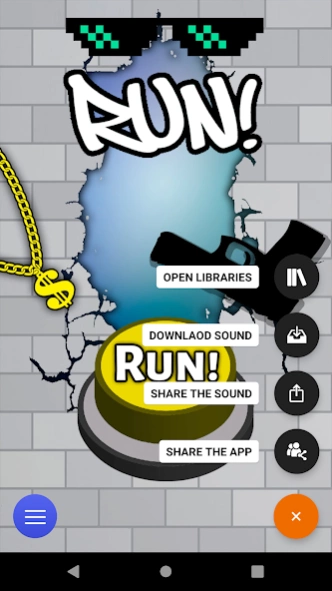Run: Meme Prank Button 163.0
Free Version
Publisher Description
Run: Meme Prank Button - Run meme arrives on a sound button with animation and thug life graphics!
Whether it's to parody when you want to run away or escape 💨 from a life situation, a brass, etc. Or when you scare someone and they run 👟, or when you do some trickle and have to run away from the place, use the Run 🏃 meme button to perform the moment!
With this application you will always have at your disposal an interactive 🔊 sound button that when pressing it sounds this fabulous meme. It also comes with a super funny and attractive gif animation and thug life graphics that you will love and encourage you to press the button without stopping!
As if that were not enough, there is a drop-down menu of premium actions that you can do, among which are:
* Be able to share the sound by whatsapp, social networks and other chat and email apps
* Download and have the audio file on local storage
* Put the sound as a ringtone or notification
* Share this app with your friends!
Download the Run meme button now and troll and make jokes with running situations!
About Run: Meme Prank Button
Run: Meme Prank Button is a free app for Android published in the Recreation list of apps, part of Home & Hobby.
The company that develops Run: Meme Prank Button is Radikal Meme Apps. The latest version released by its developer is 163.0.
To install Run: Meme Prank Button on your Android device, just click the green Continue To App button above to start the installation process. The app is listed on our website since 2022-04-27 and was downloaded 4 times. We have already checked if the download link is safe, however for your own protection we recommend that you scan the downloaded app with your antivirus. Your antivirus may detect the Run: Meme Prank Button as malware as malware if the download link to run.meme.sound.effect.button is broken.
How to install Run: Meme Prank Button on your Android device:
- Click on the Continue To App button on our website. This will redirect you to Google Play.
- Once the Run: Meme Prank Button is shown in the Google Play listing of your Android device, you can start its download and installation. Tap on the Install button located below the search bar and to the right of the app icon.
- A pop-up window with the permissions required by Run: Meme Prank Button will be shown. Click on Accept to continue the process.
- Run: Meme Prank Button will be downloaded onto your device, displaying a progress. Once the download completes, the installation will start and you'll get a notification after the installation is finished.